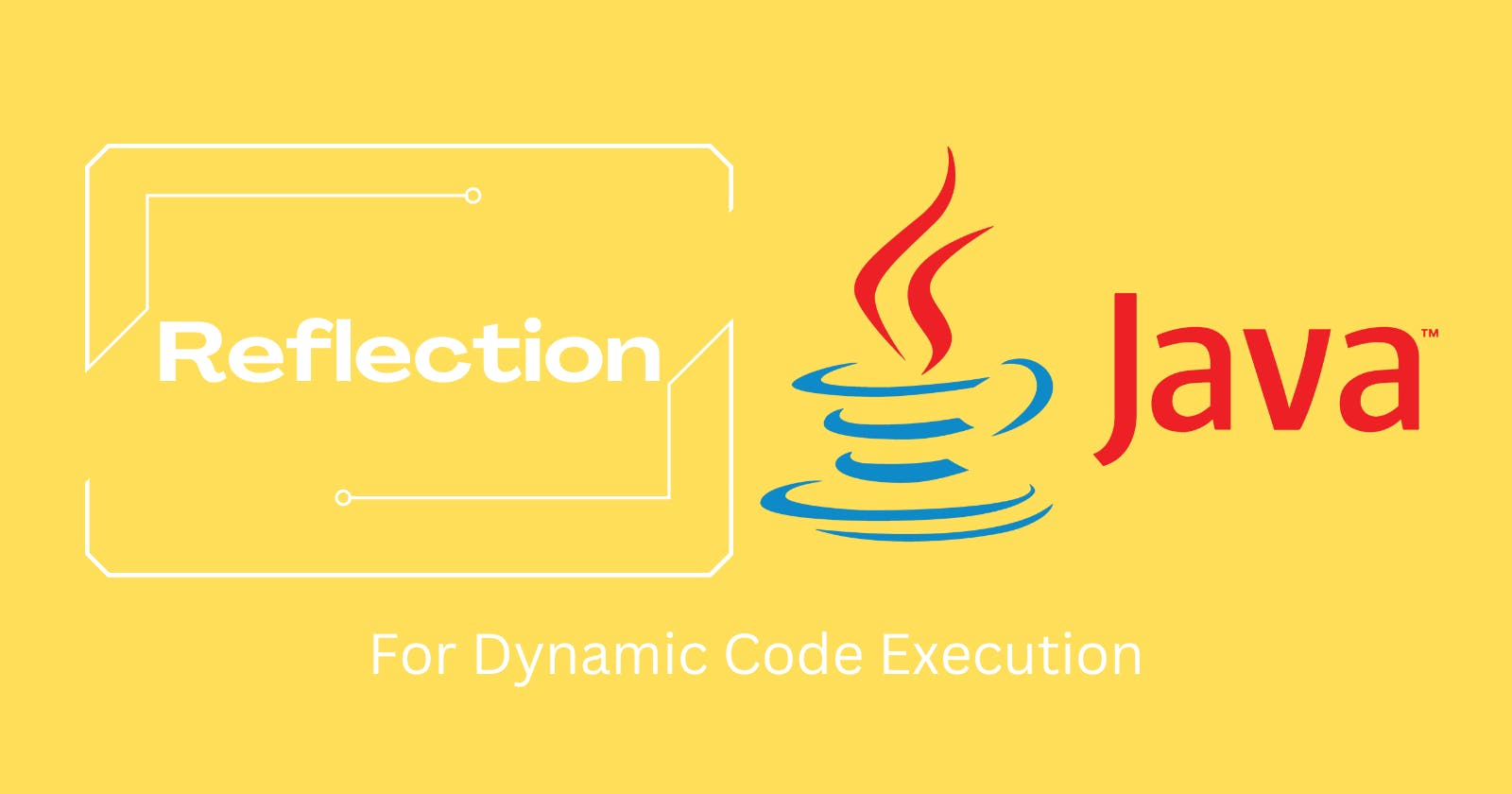A Comprehensive Guide to Reflection in Java for Developers
Exploring Java Reflection for Dynamic Code Execution
Table of contents
- Introduction to Reflection
- Accessing Class Information
- Creating and Manipulating Instances
- Invoking Methods and Accessing Fields
- Working with Arrays
- Working with Generics
- Handling Annotations
- Practical Use Case: Method Access Logger
- Performance Considerations
- Security Implications
- Sample Project: A Simple Dependency Injection Framework
- Conclusion
Introduction to Reflection
Reflection is a powerful feature in Java that allows developers to examine and modify the behavior of applications during runtime. With reflection, you can inspect classes, interfaces, fields, and methods to retrieve metadata, create instances, invoke methods, and more, all dynamically. Reflection is particularly useful when dealing with code whose structure is unknown at compile-time, enabling flexible and extensible software designs.
Why Use Reflection?
Reflection is helpful in several scenarios, including:
Developing integrated development environments (IDEs) and debuggers
Implementing frameworks that need to create and manipulate instances of unknown types
Building application plugins
Performing runtime type analysis
Although reflection is powerful, it has some drawbacks, such as performance overhead and potential security risks. Therefore, use it judiciously and only when necessary.
Accessing Class Information
To access class information using reflection, you need to obtain a Class object first. You can do this in three ways:
Calling the
getClass()method on an objectUsing the
.classsyntax on a typeCalling
Class.forName()with a fully qualified class name
// Using getClass()
Object obj = new String("Hello, World!");
Class<?> cls1 = obj.getClass();
// Using .class syntax
Class<?> cls2 = String.class;
// Using Class.forName()
try {
Class<?> cls3 = Class.forName("java.lang.String");
} catch (ClassNotFoundException e) {
e.printStackTrace();
}
Once you have a Class object, you can obtain various metadata:
System.out.println("Class Name: " + cls1.getName());
System.out.println("Superclass: " + cls1.getSuperclass());
System.out.println("Modifiers: " + Modifier.toString(cls1.getModifiers()));
Creating and Manipulating Instances
Reflection allows you to create instances of classes dynamically, even without knowing their types at compile time. You can use the newInstance() method on a Class object to create an instance:
try {
Object instance = cls1.newInstance();
} catch (InstantiationException | IllegalAccessException e) {
e.printStackTrace();
}
Note that this approach requires a no-argument constructor. For a more flexible approach, use constructors:
try {
Constructor<?> constructor = cls1.getConstructor(String.class);
Object instance = constructor.newInstance("Hello, World!");
} catch (NoSuchMethodException | InstantiationException | IllegalAccessException | InvocationTargetException e) {
e.printStackTrace();
}
Invoking Methods and Accessing Fields
Once you have an instance, you can invoke methods and access fields using reflection. To invoke a method, first obtain a Method object and then call the invoke() method:
try {
Method method = cls1.getMethod("substring", int.class, int.class);
Object result = method.invoke(instance, 0, 5);
System.out.println("Result: " + result);
} catch (NoSuchMethodException | IllegalAccessException | InvocationTargetException e) {
e.printStackTrace();
}
Similarly, you can access fields using a Field object and the get() and set() methods:
try {
Field field = cls1.getDeclaredField("value");
field.setAccessible(true); // Required for private fields
char[] value = (char[]) field.get(instance);
System.out.println("Value: " + Arrays.toString(value));
// Modifying the field value
field.set(instance, "Modified Value".toCharArray());
System.out.println("Updated Value: " + instance);
} catch (NoSuchFieldException | IllegalAccessException e) {
e.printStackTrace();
}
Working with Arrays
Reflection can also be used to create and manipulate arrays of unknown types at runtime. The Array class in the java.lang.reflect package provides methods to create, access, and modify array elements.
// Creating an array of unknown type
Class<?> arrayClass = Class.forName("[Ljava.lang.String;");
Object arrayInstance = Array.newInstance(arrayClass.getComponentType(), 3);
// Setting array elements
Array.set(arrayInstance, 0, "Hello");
Array.set(arrayInstance, 1, "Java");
Array.set(arrayInstance, 2, "Reflection");
// Getting array elements
System.out.println("Array elements:");
for (int i = 0; i < Array.getLength(arrayInstance); i++) {
System.out.println(Array.get(arrayInstance, i));
}
Working with Generics
Java Reflection allows you to access generic type information at runtime, although the actual type parameters are erased due to type erasure. To access the generic type information, you can use getGeneric*() methods on Class, Method, and Field objects:
public class GenericClass<T> {
public List<T> items;
}
public class Main {
public static void main(String[] args) {
Field field = GenericClass.class.getDeclaredField("items");
Type fieldType = field.getGenericType();
if (fieldType instanceof ParameterizedType) {
ParameterizedType parameterizedType = (ParameterizedType) fieldType;
System.out.println("Raw type: " + parameterizedType.getRawType());
System.out.println("Actual type argument: " + parameterizedType.getActualTypeArguments()[0]);
}
}
}
Handling Annotations
Java Reflection provides the ability to analyze and process annotations at runtime. Annotations can be used to add metadata to classes, methods, and fields to guide the execution of code, such as marking methods for testing, serializing objects, or configuring dependency injection.
Accessing Annotations
You can access annotations using the getAnnotations() and getAnnotation() methods on Class, Method, and Field objects:
// Defining a custom annotation
@Retention(RetentionPolicy.RUNTIME)
@Target(ElementType.TYPE)
public @interface CustomAnnotation {
String value() default "Default Value";
}
@CustomAnnotation("Example Class")
public class ExampleClass {
// ...
}
// Accessing the custom annotation
Class<?> cls = ExampleClass.class;
CustomAnnotation annotation = cls.getAnnotation(CustomAnnotation.class);
if (annotation != null) {
System.out.println("Annotation value: " + annotation.value());
}
Practical Use Case: Method Access Logger
This example demonstrates how to create and use custom annotations in combination with Java Reflection to intercept method calls and log their execution.
Defining the @LogExecution Annotation
First, define a custom annotation @LogExecution that will be used to mark methods that require logging:
@Retention(RetentionPolicy.RUNTIME)
@Target(ElementType.METHOD)
public @interface LogExecution {
}
Creating the Logging Proxy
Next, create a class LoggingProxy that generates a proxy for a given object and logs the execution of methods annotated with @LogExecution:
public class LoggingProxy {
public static <T> T create(Class<T> interfaceClass, T target) {
return (T) Proxy.newProxyInstance(
interfaceClass.getClassLoader(),
new Class<?>[]{interfaceClass},
new LoggingInvocationHandler(target));
}
private static class LoggingInvocationHandler implements InvocationHandler {
private final Object target;
public LoggingInvocationHandler(Object target) {
this.target = target;
}
@Override
public Object invoke(Object proxy, Method method, Object[] args) throws Throwable {
Method targetMethod = target.getClass().getMethod(method.getName(), method.getParameterTypes());
if (targetMethod.isAnnotationPresent(LogExecution.class)) {
System.out.println("Executing method: " + method.getName());
}
return method.invoke(target, args);
}
}
}
Sample Usage
Now, define an interface and its implementation that uses the @LogExecution annotation:
public interface SampleService {
@LogExecution
void loggableMethod();
void nonLoggableMethod();
}
public class SampleServiceImpl implements SampleService {
@Override
public void loggableMethod() {
System.out.println("Inside loggableMethod");
}
@Override
public void nonLoggableMethod() {
System.out.println("Inside nonLoggableMethod");
}
}
Finally, create a proxy for the SampleService implementation and call the methods:
public class Main {
public static void main(String[] args) {
SampleService sampleService = new SampleServiceImpl();
SampleService proxy = LoggingProxy.create(SampleService.class, sampleService);
proxy.loggableMethod(); // This method call will be logged
proxy.nonLoggableMethod(); // This method call won't be logged
}
}
Performance Considerations
Using reflection can be slower than using the equivalent direct code due to the overhead of type-checking and security checks. To minimize the performance impact, follow these best practices:
Cache Reflection Objects
Repeatedly looking up Class, Method, and Field objects can be expensive. To minimize the overhead, cache these objects whenever possible.
For example, let's consider a utility class that converts objects to JSON strings using reflection. Instead of finding the Method object for the toJson() method each time, you can cache it in a static field:
public class JsonUtil {
private static final Method TO_JSON_METHOD;
static {
try {
TO_JSON_METHOD = SomeJsonLibrary.class.getMethod("toJson", Object.class);
} catch (NoSuchMethodException e) {
throw new RuntimeException("Failed to find toJson method", e);
}
}
public static String toJson(Object obj) {
try {
return (String) TO_JSON_METHOD.invoke(null, obj);
} catch (IllegalAccessException | InvocationTargetException e) {
throw new RuntimeException("Failed to convert object to JSON", e);
}
}
}
Use Method Handles
Method handles, introduced in Java 7, provide an alternative to reflection for better performance and type safety. Method handles are immutable and directly executable references to methods, constructors, and fields. They can be faster than reflection, especially when using invokeExact() or invokeWithArguments().
Here's an example of using a method handle to invoke a method:
import java.lang.invoke.MethodHandle;
import java.lang.invoke.MethodHandles;
import java.lang.invoke.MethodType;
public class MethodHandleExample {
public static void main(String[] args) throws Throwable {
MethodHandles.Lookup lookup = MethodHandles.lookup();
MethodHandle handle = lookup.findVirtual(String.class, "substring",
MethodType.methodType(String.class, int.class, int.class));
String str = "Hello, World!";
String result = (String) handle.invokeExact(str, 0, 5);
System.out.println("Result: " + result);
}
}
Security Implications
Reflection can potentially be misused to access private data and methods, making it a security risk. To mitigate this risk, apply the principle of least privilege and restrict access to sensitive data and methods using proper access modifiers.
Apply Principle of Least Privilege
Restrict access to sensitive data and methods by using proper access modifiers. Avoid using public for fields and methods that should not be exposed.
public class SecureClass {
private String sensitiveData;
private void sensitiveMethod() {
// ...
}
}
Use Security Manager
A security manager can control access to sensitive operations such as reflection. By implementing a custom security manager, you can restrict the use of reflection based on your security policy.
Here's an example of a custom security manager that restricts access to the sensitiveMethod() of SecureClass:
public class CustomSecurityManager extends SecurityManager {
@Override
public void checkPermission(Permission perm) {
if (perm instanceof ReflectPermission && perm.getName().equals("suppressAccessChecks")) {
Class<?>[] context = getClassContext();
for (Class<?> cls : context) {
if (cls == SecureClass.class) {
throw new SecurityException("Access to sensitiveMethod is not allowed");
}
}
}
}
}
To enable the custom security manager, add the following code to your application:
public static void main(String[] args) {
System.setSecurityManager(new CustomSecurityManager());
// ...
}
Now, if any code attempts to access the sensitiveMethod() of SecureClass using reflection, a SecurityException will be thrown, preventing unauthorized access.
public class ReflectionAttempt {
public static void main(String[] args) {
System.setSecurityManager(new CustomSecurityManager());
try {
SecureClass secureInstance = new SecureClass();
Method sensitiveMethod = SecureClass.class.getDeclaredMethod("sensitiveMethod");
sensitiveMethod.setAccessible(true); // This will throw a SecurityException
sensitiveMethod.invoke(secureInstance);
} catch (NoSuchMethodException | IllegalAccessException | InvocationTargetException e) {
e.printStackTrace();
} catch (SecurityException e) {
System.err.println("Unauthorized access to sensitiveMethod detected: " + e.getMessage());
}
}
}
Reflection-safe singleton class
To make a singleton class reflection-safe, you can use the initialization-on-demand holder idiom, which takes advantage of Java's lazy class loading to create a singleton instance. This idiom is both thread-safe and reflection-safe.
Here's how you can create a reflection-safe singleton class using the initialization-on-demand holder idiom:
public class ReflectionSafeSingleton {
private ReflectionSafeSingleton() {
if (Holder.INSTANCE != null) {
throw new IllegalStateException("Singleton instance already created.");
}
}
public static ReflectionSafeSingleton getInstance() {
return Holder.INSTANCE;
}
private static class Holder {
private static final ReflectionSafeSingleton INSTANCE = new ReflectionSafeSingleton();
}
}
In this example, the Holder class is a static inner class that holds the singleton instance. It is only loaded when the getInstance() method is called, ensuring that the instance is created lazily.
To protect against reflection attacks, we've added a check in the constructor that throws an IllegalStateException if the Holder.INSTANCE is already set. This prevents the creation of additional instances through reflection.
Now, if you attempt to create a new instance using reflection, an IllegalStateException will be thrown:
public class ReflectionAttack {
public static void main(String[] args) {
try {
Constructor<ReflectionSafeSingleton> constructor = ReflectionSafeSingleton.class.getDeclaredConstructor();
constructor.setAccessible(true);
ReflectionSafeSingleton newInstance = constructor.newInstance(); // This will throw an IllegalStateException
} catch (NoSuchMethodException | IllegalAccessException | InstantiationException | InvocationTargetException e) {
e.printStackTrace();
} catch (IllegalStateException e) {
System.err.println("Singleton instance already created: " + e.getMessage());
}
}
}
By using the initialization-on-demand holder idiom and adding a check in the constructor, you can create a singleton class that is safe from reflection attacks. This approach ensures that only one instance of the singleton class can be created, preserving the singleton pattern.
Sample Project: A Simple Dependency Injection Framework
In this sample project, we will create a simple dependency injection (DI) framework using Java Reflection. The framework will allow developers to annotate fields with @Inject and automatically instantiate and set the annotated fields with the corresponding objects.
Defining the @Inject Annotation
@Retention(RetentionPolicy.RUNTIME)
@Target(ElementType.FIELD)
public @interface Inject {
}
Creating the Dependency Injection Framework
public class SimpleInjector {
private final Map<Class<?>, Object> instances = new HashMap<>();
public <T> T getInstance(Class<T> cls) {
return cls.cast(instances.computeIfAbsent(cls, this::createInstance));
}
private <T> T createInstance(Class<T> cls) {
try {
T instance = cls.getDeclaredConstructor().newInstance();
injectDependencies(instance);
return instance;
} catch (Exception e) {
throw new RuntimeException("Failed to create an instance of " + cls, e);
}
}
private void injectDependencies(Object instance) {
for (Field field : instance.getClass().getDeclaredFields()) {
if (field.isAnnotationPresent(Inject.class)) {
Object dependency = getInstance(field.getType());
try {
field.setAccessible(true);
field.set(instance, dependency);
} catch (IllegalAccessException e) {
throw new RuntimeException("Failed to inject a dependency into " + field, e);
}
}
}
}
}
Sample Usage
public class UserService {
@Inject
private UserRepository userRepository;
public void performAction() {
userRepository.doSomething();
}
}
public class UserRepository {
public void doSomething() {
System.out.println("UserRepository action performed.");
}
}
public class Main {
public static void main(String[] args) {
SimpleInjector injector = new SimpleInjector();
UserService userService = injector.getInstance(UserService.class);
userService.performAction();
}
}
In this sample project, we have demonstrated how to create a simple dependency injection framework using Java Reflection. By using annotations and the Reflection API, developers can manage dependencies and instantiate objects dynamically, making the code more flexible and modular.
Conclusion
In conclusion, reflection in Java is a powerful feature that enables developers to inspect and manipulate classes, interfaces, fields, and methods at runtime. This guide has provided an overview of the main concepts and examples of using reflection. With a thorough understanding of Java Reflection, developers can create flexible and extensible applications, tools, and frameworks that adapt to the needs of dynamic code execution.