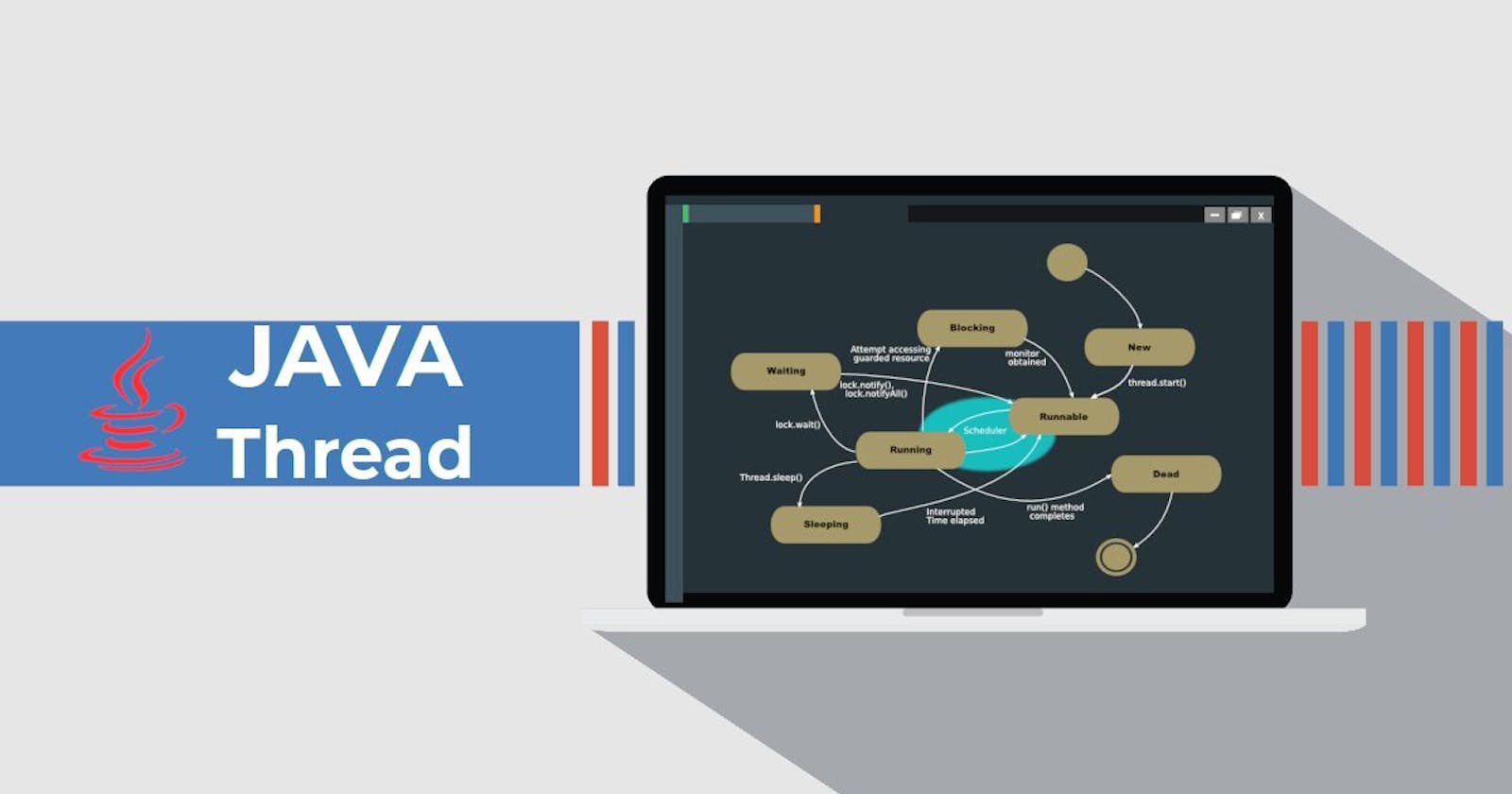Mastering Multithreading in Java for Enhanced Performance
A comprehensive guide to advanced multithreading in Java, with practical code examples for optimal performance
Introduction to Multithreading
Multithreading is a powerful concept in computer programming that allows multiple threads of execution to run concurrently within a single program. This can significantly improve the performance of applications, as threads can work independently on different tasks while sharing the same resources.
In Java, multithreading is natively supported, allowing developers to harness its full potential. In this blog post, we'll dive into the world of advanced multithreading in Java, covering essential concepts like the Thread class, Runnable interface, synchronization, inter-thread communication, thread pools, and Executors.
Benefits of Multithreading
Improved application performance
Better resource utilization
Responsive user interfaces
Simplified complex tasks
Thread Class and Runnable Interface
In Java, there are two main ways to create threads:
Extend the
ThreadclassImplement the
Runnableinterface
Extending the Thread Class
To create a new thread, you can extend the Thread class and override the run() method. This method contains the code that will be executed when the thread starts.
class MyThread extends Thread {
@Override
public void run() {
System.out.println("Hello from MyThread!");
}
}
public class Main {
public static void main(String[] args) {
MyThread myThread = new MyThread();
myThread.start();
}
}
Implementing the Runnable Interface
Alternatively, you can implement the Runnable interface and define the run() method. Then, create a new Thread object and pass the Runnable object as a parameter.
class MyRunnable implements Runnable {
@Override
public void run() {
System.out.println("Hello from MyRunnable!");
}
}
public class Main {
public static void main(String[] args) {
Thread thread = new Thread(new MyRunnable());
thread.start();
}
}
Thread Synchronization
Synchronization is crucial in multithreading to ensure that multiple threads access shared resources without causing conflicts or data inconsistency.
Synchronized Methods
To ensure that only one thread can access a method at a time, use the synchronized keyword.
public synchronized void synchronizedMethod() {
// Thread-safe code
}
Synchronized Blocks
Alternatively, you can use a synchronized block to protect a specific part of your code.
public void someMethod() {
synchronized (this) {
// Thread-safe code
}
}
Reentrant Locks
Reentrant locks are a type of synchronization primitive provided by Java, which allows a thread to acquire the same lock multiple times without causing a deadlock. A reentrant lock is owned by the thread that last successfully acquired it and has not yet released it. The primary advantage of reentrant locks is that they can be used to build more flexible and scalable synchronization structures compared to intrinsic locks (i.e., synchronized keyword).
Java provides the ReentrantLock class, which is an implementation of the Lock interface. A ReentrantLock is a more advanced and flexible alternative to the synchronized keyword.
import java.util.concurrent.locks.Lock;
import java.util.concurrent.locks.ReentrantLock;
public class Counter {
private final Lock lock = new ReentrantLock();
private int count = 0;
public void increment() {
lock.lock();
try {
count++;
} finally {
lock.unlock();
}
}
public int getCount() {
lock.lock();
try {
return count;
} finally {
lock.unlock();
}
}
}
In this example, we use a ReentrantLock to protect the access to the shared count variable. The increment() and getCount() methods both acquire the lock before accessing the shared state and release it after the operation is completed.
Types of Reentrant Locks
Reentrant locks can be either "fair" or "unfair":
Fair Reentrant Locks: In a fair lock, threads are granted access to the lock in the order they requested it. This prevents thread starvation, but may result in lower overall throughput due to the overhead of managing the lock queue.
To create a fair lock, you can pass
trueto theReentrantLockconstructor:Lock fairLock = new ReentrantLock(true);Unfair Reentrant Locks: In an unfair lock, there is no specific order in which threads are granted access to the lock. This can result in higher throughput, but may cause thread starvation in some cases.
Unfair locks are the default behavior when you create a new
ReentrantLock:Lock unfairLock = new ReentrantLock(); // or new ReentrantLock(false);
It's essential to choose the right type of reentrant lock based on the requirements of your application. Fair locks can help avoid thread starvation, while unfair locks might provide better performance in certain scenarios.
Read-Write Locks
Java provides the ReadWriteLock interface and its implementation ReentrantReadWriteLock to handle scenarios where multiple threads can read a resource but only one can modify it.
import java.util.concurrent.locks.ReadWriteLock;
import java.util.concurrent.locks.ReentrantReadWriteLock;
public class SharedResource {
private final ReadWriteLock lock = new ReentrantReadWriteLock();
public void readResource() {
lock.readLock().lock();
try {
// Read the resource
} finally {
lock.readLock().unlock();
}
}
public void writeResource() {
lock.writeLock().lock();
try {
// Modify the resource
} finally {
lock.writeLock().unlock();
}
}
}
Inter-Thread Communication
Threads often need to communicate with each other, typically to coordinate their work. Java provides the wait(), notify(), and notifyAll() methods for inter-thread communication.
class ProducerConsumer {
private int data;
private boolean dataAvailable = false;
public synchronized void produce(int newData) {
while (dataAvailable) {
try {
wait();
} catch (InterruptedException e) {
e.printStackTrace();
}
}
data = newData;
dataAvailable = true;
notifyAll();
}
public synchronized int consume() {
while (!dataAvailable) {
try {
wait();
} catch (InterruptedException e) {
e.printStackTrace();
}
}
dataAvailable = false;
notifyAll();
return data;
}
}
Thread Pool and Executors
Thread pools are a powerful mechanism for managing multiple threads efficiently. They can handle many tasks simultaneously while reducing the overhead of creating and destroying threads.
In Java, the Executor framework provides a way to create and manage thread pools using the ExecutorService interface and its implementations, like ThreadPoolExecutor and ScheduledThreadPoolExecutor.
Types of Executors in Java
Java provides various types of Executors that serve different purposes and use cases:
newFixedThreadPool(int nThreads): Creates a fixed-size thread pool with a specified number of threads.newCachedThreadPool(): Creates a thread pool that creates new threads as needed and reuses previously constructed threads if they are available. Idle threads are terminated after 60 seconds.newSingleThreadExecutor(): Creates a single-threaded executor that guarantees tasks are executed sequentially.newScheduledThreadPool(int corePoolSize): Creates a thread pool that can schedule commands to run after a given delay or to execute periodically.
Example: Task Scheduler
In this example, we'll create a sample project that demonstrates the use of the ScheduledThreadPoolExecutor for executing tasks periodically.
import java.util.concurrent.Executors;
import java.util.concurrent.ScheduledExecutorService;
import java.util.concurrent.ScheduledFuture;
import java.util.concurrent.TimeUnit;
public class TaskScheduler {
public static void main(String[] args) {
ScheduledExecutorService executor = Executors.newScheduledThreadPool(2);
Runnable task1 = () -> System.out.println("Task 1: " + System.currentTimeMillis());
Runnable task2 = () -> System.out.println("Task 2: " + System.currentTimeMillis());
// Schedule tasks to run periodically
ScheduledFuture<?> future1 = executor.scheduleAtFixedRate(task1, 0, 1, TimeUnit.SECONDS);
ScheduledFuture<?> future2 = executor.scheduleWithFixedDelay(task2, 0, 2, TimeUnit.SECONDS);
// Allow tasks to run for 10 seconds before shutting down the executor
try {
TimeUnit.SECONDS.sleep(10);
} catch (InterruptedException e) {
e.printStackTrace();
}
future1.cancel(true);
future2.cancel(true);
executor.shutdown();
}
}
In this example, we create two tasks, task1 and task2. We use a ScheduledThreadPoolExecutor with two threads. Task 1 is scheduled to run at a fixed rate of once every second, while Task 2 is scheduled to run with a fixed delay of 2 seconds between the end of one execution and the start of the next.
The tasks will run for 10 seconds before the executor is shut down.
Handling Exceptions
When working with threads and executors, it is essential to handle exceptions properly. Java provides the UncaughtExceptionHandler interface, which can be set on a thread to handle uncaught exceptions.
Thread thread = new Thread(new MyRunnable());
thread.setUncaughtExceptionHandler(new Thread.UncaughtExceptionHandler() {
@Override
public void uncaughtException(Thread t, Throwable e) {
System.out.println("Exception in thread " + t.getName() + ": " + e.getMessage());
}
});
thread.start();
In this example, we set an UncaughtExceptionHandler on the thread, which will handle any uncaught exceptions that occur during the execution of the MyRunnable task.
Advanced Techniques
ThreadLocal
ThreadLocal is a powerful Java feature that allows you to store per-thread instances of a value. This can be useful when you have data that should not be shared between threads but must be accessible within the same thread during its execution.
private static final ThreadLocal<Integer> threadLocal = new ThreadLocal<>();
public void someMethod() {
// Set a value for the current thread
threadLocal.set(42);
// Get the value for the current thread
int value = threadLocal.get();
}
Callable and Future
The Callable interface is similar to Runnable, but it allows the task to return a value and throw exceptions. The Future interface represents the result of a computation that might not have completed yet.
import java.util.concurrent.Callable;
import java.util.concurrent.ExecutionException;
import java.util.concurrent.ExecutorService;
import java.util.concurrent.Executors;
import java.util.concurrent.Future;
public class Main {
public static void main(String[] args) {
ExecutorService executor = Executors.newFixedThreadPool(2);
Future<Integer> future = executor.submit(new MyCallable());
try {
Integer result = future.get();
System.out.println("Result: " + result);
} catch (InterruptedException | ExecutionException e) {
e.printStackTrace();
}
executor.shutdown();
}
}
class MyCallable implements Callable<Integer> {
@Override
public Integer call() throws Exception {
// Perform computation and return result
return 42;
}
}
In this example, we use a Callable to perform a computation that returns an integer value. We submit the MyCallable task to an ExecutorService, which returns a Future. The Future.get() method is used to retrieve the result of the computation once it is complete.
Thread Management
Managing threads is an essential aspect of working with multithreading in Java. In this section, we will discuss various techniques to manage and control threads effectively.
Setting Thread Priority
In Java, each thread has a priority that determines its execution order relative to other threads. You can set a thread's priority using the setPriority() method, which accepts an integer value between Thread.MIN_PRIORITY (1) and Thread.MAX_PRIORITY (10).
Thread myThread = new Thread(new MyRunnable());
myThread.setPriority(Thread.NORM_PRIORITY); // Default priority is 5
myThread.start();
Handling Thread Interruptions
Interrupting a thread is a way to signal it to stop its current operation and possibly terminate. You can interrupt a thread using the interrupt() method. A thread should periodically check its interrupted status using the Thread.interrupted() or isInterrupted() methods and respond accordingly.
class MyRunnable implements Runnable {
@Override
public void run() {
while (!Thread.interrupted()) {
// Perform tasks
}
System.out.println("Thread interrupted!");
}
}
public class Main {
public static void main(String[] args) {
Thread myThread = new Thread(new MyRunnable());
myThread.start();
try {
Thread.sleep(5000); // Let the thread run for 5 seconds
} catch (InterruptedException e) {
e.printStackTrace();
}
myThread.interrupt(); // Interrupt the thread
}
}
Thread Groups
Thread groups are a way to organize and manage multiple threads as a single unit. You can create a new thread group by instantiating the ThreadGroup class, and you can add threads to a group by passing the group to the Thread constructor.
public class Main {
public static void main(String[] args) {
ThreadGroup group = new ThreadGroup("MyThreadGroup");
Thread thread1 = new Thread(group, new MyRunnable(), "Thread-1");
Thread thread2 = new Thread(group, new MyRunnable(), "Thread-2");
thread1.start();
thread2.start();
System.out.println("Active threads in group: " + group.activeCount());
}
class MyRunnable implements Runnable {
@Override
public void run() {
for (int i = 0; i < 5; i++) {
System.out.println(Thread.currentThread().getName() + " - " + i);
try {
Thread.sleep(1000);
} catch (InterruptedException e) {
e.printStackTrace();
}
}
}
}
In this example, we create a new ThreadGroup called "MyThreadGroup" and add two threads to it. We then start the threads and check the number of active threads in the group using the activeCount() method. Thread groups provide a convenient way to manage multiple threads, allowing you to perform operations on all threads in the group, such as interrupting or suspending them.
Sample Project: Web Crawler
A sample project that demonstrates the use of multithreading in Java to download multiple files concurrently. The project uses a fixed thread pool executor, synchronization, and inter-thread communication to coordinate the downloads.
import java.io.BufferedInputStream;
import java.io.FileOutputStream;
import java.io.IOException;
import java.net.URL;
import java.util.LinkedList;
import java.util.List;
import java.util.Queue;
import java.util.concurrent.ExecutorService;
import java.util.concurrent.Executors;
public class FileDownloader {
private static final int NUM_THREADS = 4;
public static void main(String[] args) {
List<String> urls = List.of(
"https://example.com/file1.txt",
"https://example.com/file2.txt",
// Add more URLs as needed
);
ExecutorService executor = Executors.newFixedThreadPool(NUM_THREADS);
Queue<String> urlQueue = new LinkedList<>(urls);
Object queueLock = new Object();
for (int i = 0; i < NUM_THREADS; i++) {
executor.submit(() -> {
while (true) {
String url;
synchronized (queueLock) {
if (urlQueue.isEmpty()) {
break;
}
url = urlQueue.poll();
}
downloadFile(url);
}
});
}
executor.shutdown();
}
private static void downloadFile(String urlStr) {
String fileName = urlStr.substring(urlStr.lastIndexOf('/') + 1);
try (BufferedInputStream in = new BufferedInputStream(new URL(urlStr).openStream());
FileOutputStream out = new FileOutputStream(fileName)) {
byte[] buffer = new byte[8192];
int bytesRead;
while ((bytesRead = in.read(buffer)) != -1) {
out.write(buffer, 0, bytesRead);
}
System.out.println("Downloaded: " + fileName);
} catch (IOException e) {
e.printStackTrace();
}
}
}
This project downloads files from a list of URLs using a fixed thread pool with four threads. The URLs are stored in a synchronized queue, ensuring that each thread can safely remove a URL from the queue without race conditions. Each thread downloads a file using the downloadFile() method, which reads the file from the URL and writes it to the local file system.
Conclusion
In this blog, we have explored the world of multithreading in Java. We started with an introduction to multithreading, discussing its benefits and use cases. Next, we delved into the fundamentals of creating and managing threads using the Thread class and Runnable interface. We learned various synchronization techniques, such as synchronized methods, synchronized blocks, and read-write locks, to ensure the safe and efficient sharing of resources among threads.
We also covered advanced concepts like inter-thread communication, thread pools, executors, and advanced techniques like ThreadLocal, Callable, and Future. Additionally, we touched upon reentrant locks and thread management concepts, including setting thread priorities, handling thread interruptions, and working with thread groups.
By understanding and utilizing these multithreading concepts, Java developers can create highly efficient, responsive, and scalable applications that make the most of available computing resources. Through careful implementation of thread synchronization, thread management, and optimal use of thread pools and executors, developers can tackle complex problems with ease and improve the overall performance of their applications.